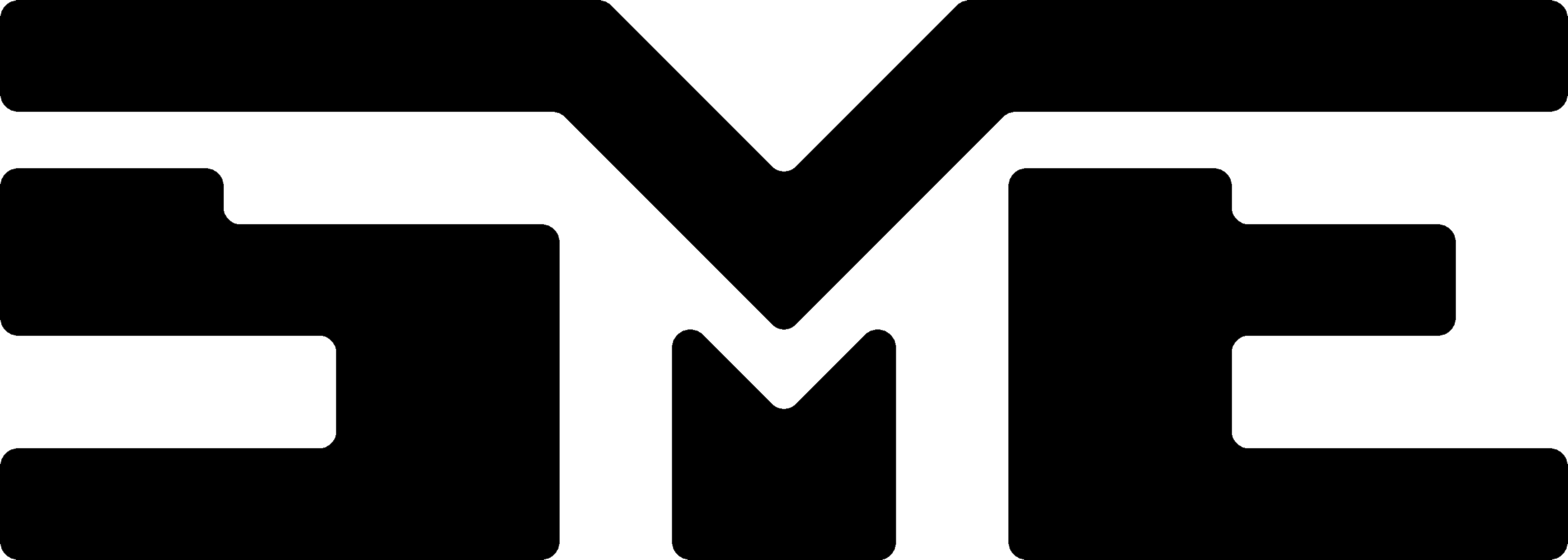SYE MOTD 1.0.0
for Raspberry PiWHAT IS SYE MOTD?
SYE MOTD is a dynamic Message Of The Day like script for Raspberry Pi. It consists of only one file, and with just one command, you can download and install the script. No additional installation or configuration steps needed.
You will get this dashboard like message of the day every time you logon:
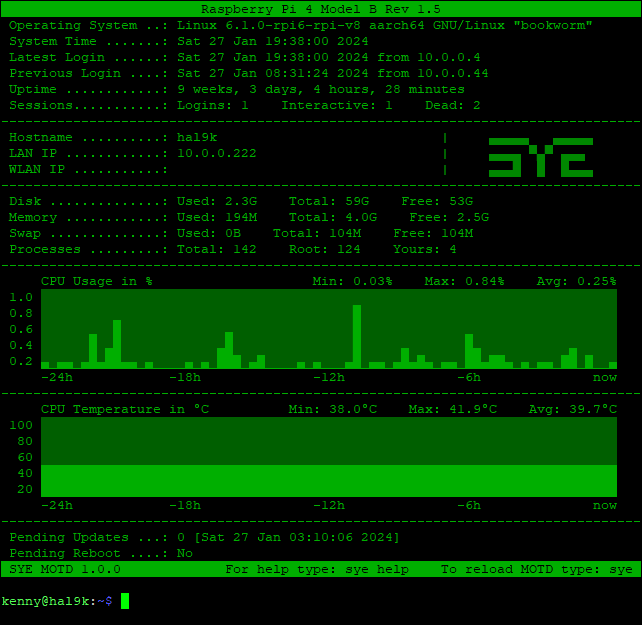
As you can see from the screenshot, this script shows the usual MOTD stuff. This script however also includes two graphs. The first graph is an autoscaling CPU usage graph, the second graph shows CPU temperature. Both graphs are showing data from the last 24 hours.
The script comes with four build-in color schemes. The default green, a blue, a gray and a default terminal color scheme. Just type "sye color" to select a new color scheme.
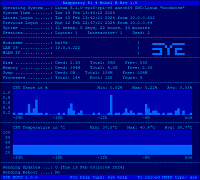
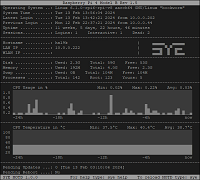
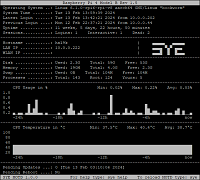
This script uses the ".bash_profile" file, so it will only show the message of the day for the users who have installed the script. This script is therefore best suited for a single user system.
DOWNLOAD / INSTALLATION
There is no installation or configuration steps needed. All you have to do is download the ".bash_profile" file to your home directory.
The next time you login the script will run automatically.
You can download the SYE MOTD script to your home directory using this command on your Raspberry Pi:
wget -O $HOME/.bash_profile https://sye.dk/rpi_motd/.bash_profile
WARNING: If you have a .bash_profile in your home directory already then it will be overwritten.
END USER LICENSE AGREEMENT
For private non commercial use SYE MOTD for Raspberry Pi can be used for free. When used commercially a donation for at least 10$ must be made per system where it is used.
You are of course still more than welcome to donate if you like the script, even though you only use it privately.
Making a donation:
Donations are not refundable.
Use the following PayPal donate button for donations:
CONTACT / SUPPORT (English or Danish/Dansk)
Please use the link below if you have any comments, questions, requests, greetings etc.
SUPPORT:
If you are having problems getting the script to work, please write a description of the issue you are having.
Use the contact form on this page: Contact